|
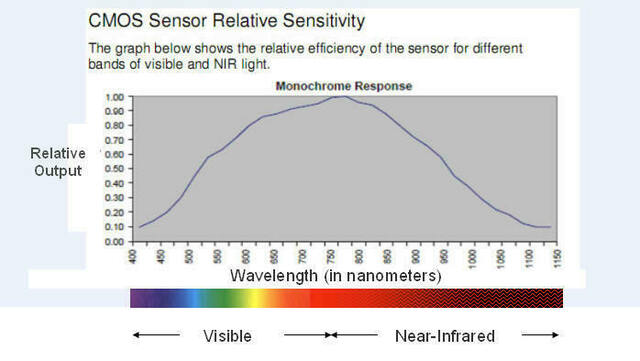
Like the Mini-MCA, the optical filters used with the
ADC-FX are field replaceable. In
use, the camera is trained on a particular subject and successive
images of the subject are captured. Each image is exposed using a
different narrow band optical filter attached to the camera, The
included software, PixelWrench2, allows precise pixel-alignment of
selected images to create a single integrated image.
This enables users to evaluate the impact of various optical filters on
extracted vegetation indices such as NDVI or on their combined ability
to disclose specific compounds of interest. Customer-specified
optical filters for the ADC - FX are ordered separately.
System Controls and Connections
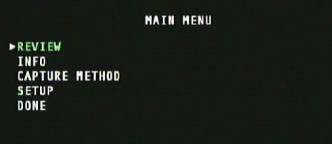

|
|
ADC FX Controls User
control of the ADC FX is accomplished through a hierarchical system of
menus such as the one shown at left. These are accessible via the
liquid crystal display and buttons on the back of the unit or through
the system software (PixelWrench2) running on a Windows computer
connected to the camera via its USB interface. The system menus present
users with a series of configuration choices. Scrolling through
and selecting these configures the camera. The
button atop the ADC FX acts as a shutter release triggering image
capture. The unit's daylight-viewable display possesses a high
definition 16:9 aspect ratio. In operation, the camera's
viewfinder is flanked by an information panel. The information
panel shows the state of the device without having to access system
menus. The items that are displayed during normal operation on the
right side of the screen include:
- Firmware version
- Battery % charge
- USB mode USBDSK/USBCAM
- File format mode DCM/RAW8/RAW10
- Alarm setting OFF/ON
- Continuous Capture ON/OFF
- Available memory on CF card
- Picture counter
- Exposure AUTO/FIXED, Exposure +/- setting
- Average and Peak Brightness values (%)
- Viewfinder image histogram
- Current Time
|
 |
|
ADC FX Connections
The
ADC FX obtains its power from a from a 12 VDC external power supply
provided with the unit. This plugs into the 12V power input on
the side of the chassis. The system is also able to be
powered by means of eight AA alkaline batteries inserted into the
opposite side of the chassis.
The camera contains a Video Out connector that may be used
to feed the same images available on the LCD to a remote receiver via a wire or telemetry. |
|
 |
To
the right of the Video Out connector, the USB connector provides a link
to host computers. PixelWrench2 can process images accessed via
this link or the CF card containing the images may be pulled from the
camera and inserted to the computer containing PW2. The camera
contains an RS232 link that may be connected to a GPS receiver for
capturing the precise GPS coordinates at the exact instant that an
image is captured. Lastly, the camera contains a external Trigger
connector. An External Trigger Cable (un-terminated on one end)
is available with the system for remotely triggering the camera to
capture images. Closing the connection between the RING and the
TIP on the provided cable causes the camera to trigger (reference TYPICAL EXTERNAL TRIGGER CIRCUIT for further details). The ADC FX may also be triggered in a variety of other ways - see below. Check out the User Manual below for precise descriptions of the system menus and all other controls and connections in the ADC.
Standard System Contents
| |
System Includes:
Camera with 8.0 mm C mount lens
2GB CF card
USB Cable
+12 V external power supply
Calibration tag (Software Calibration Tile)
System CD with PixelWrench2 software (PW2)
(See additional CD contents at left)
Rugged Pelican Carrying Case
Typical Availability: 3 to 4 weeks (although faster turnarounds are often possible).
Due to it's specialized nature, the ADC-FX is built to order. Please contact us for more information regarding configuration options and pricing. |
|
List of files on included System CD: 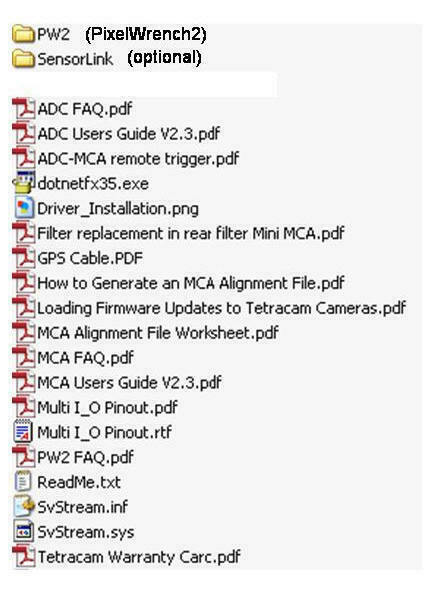
|
ADC
FX (with 8.0 mm Lens)
Resolution & Field
of View
The ADC FX's field of view (FOV) is laid out in a 4:3 format.
The camera's field of view increases as distance between the
subject and the camera increases. As this distance increases,
the amount of space represented by each pixel in the image
(i.e. the image resolution) decreases.
PixelWrench2,
the software included with the camera, contains a FOV Optical Calculator that determines precise
values for FOV and Resolution given distance from
the subject. The calculator requires the user
to input appropriate sensor dimensions in
millimeters, pixel size in microns and the camera
lens focal length in millimeters.
The current values for
these specifications for the ADC FX camera are shown below:
Sensor Dimensions (mm):
6.66 x 5.32
Pixel Size (microns): 5.2
Camera Lens Focal Length (mm): 8.0
Entering these values
and an object distance in meters such as 2.5 meters provides a
field of view of 2.081 meters by 1.663 meters with a spatial
resolution of 1.625 mm per pixel.
Features and Specifications |
